In today’s hyper-connected world, our personal data is more vulnerable than ever. From social media and online banking to smart devices and cloud storage, we constantly share and store sensitive information on digital platforms. Unfortunately, cybercriminals are always looking for ways to exploit security weaknesses, leading to identity theft, financial fraud, and privacy invasions.
According to cybersecurity reports, millions of people fall victim to data breaches and hacking attempts every year. While technology companies work hard to enhance security, the ultimate responsibility for protecting personal data lies with individuals. The good news? With a few smart precautions, you can significantly reduce your risk of being targeted.
In this guide, we’ll explore 10 effective ways to protect your personal data, from strengthening passwords and avoiding phishing scams to securing your devices and using encryption. Let’s dive in and make sure your digital life stays safe!
1. Use Strong and Unique Passwords

A weak or reused password is like leaving your front door unlocked—it makes it easy for hackers to break in. Many people still use simple passwords like “123456” or “password,” which are easily guessed by cybercriminals.
How to Create Strong Passwords:
- Use at least 12-16 characters with a mix of uppercase letters, lowercase letters, numbers, and special symbols.
- Avoid using personal information like your name, birthday, or pet’s name.
- Consider using passphrases (e.g., “BlueSky$2025&Coffee!”) to create longer, more secure passwords.
- Never use the same password for multiple accounts.
Extra Tip: Use a password manager to generate and store unique passwords for each account. This way, you only need to remember one master password.
2. Enable Two-Factor Authentication (2FA)
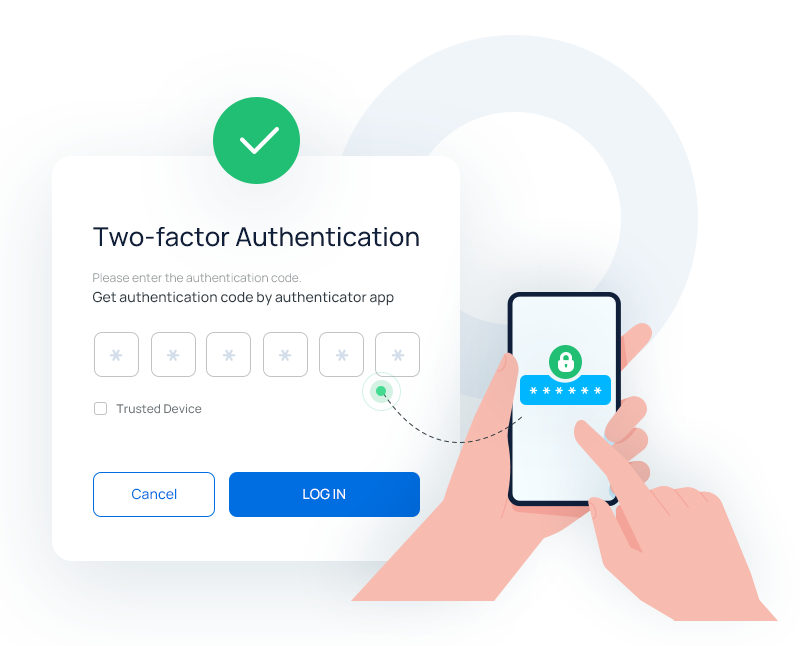
Even a strong password isn’t enough if hackers manage to steal it. Two-factor authentication (2FA) adds an extra layer of security by requiring a second form of verification, such as:
- A one-time code sent to your phone or email.
- A prompt in an authentication app like Google Authenticator or Authy.
- Biometric verification (fingerprint or facial recognition).
Why It’s Important: Even if someone gets your password, they won’t be able to access your account without the second authentication factor.
3. Avoid Public Wi-Fi Without Protection

Public Wi-Fi networks in coffee shops, airports, and hotels aren’t secure—they make it easy for hackers to intercept your data. This type of attack, known as “Wi-Fi sniffing,” allows cybercriminals to steal login credentials, credit card details, and personal messages.
How to Stay Safe on Public Wi-Fi:
- Avoid logging into banking, email, or sensitive accounts on public Wi-Fi.
- Use a Virtual Private Network (VPN) to encrypt your internet connection.
- If you must connect, use a mobile hotspot from your phone instead of public Wi-Fi.
Warning: Hackers often set up fake Wi-Fi networks (e.g., “Free Coffee Wi-Fi”) to trick users into connecting. Always verify the network before logging in.
4. Keep Your Software and Devices Updated

Cybercriminals exploit security vulnerabilities in outdated software, operating systems, and apps. Companies regularly release updates to fix these security flaws, but if you don’t install them, you remain exposed to potential attacks.
Best Practices for Staying Updated:
- Enable automatic updates for your operating system, browser, and apps.
- Keep antivirus and security software up to date.
- Regularly update routers and smart devices (IoT devices are common hacker targets).
Fact: A study found that 60% of breached accounts were compromised due to outdated software with known vulnerabilities.
5. Beware of Phishing Scams

Phishing is one of the most common cyber threats, where attackers impersonate legitimate companies to trick you into providing sensitive information. These scams often come in the form of fake emails, text messages, or fraudulent websites.
How to Spot a Phishing Attempt:
- Emails or messages that create a sense of urgency (“Your account will be locked! Click here now!”)
- Suspicious links or email addresses that don’t match the real company’s domain.
- Requests for sensitive information like passwords, Social Security numbers, or payment details.
Best Practices:
- Never click on unknown links or attachments.
- Verify the sender’s email address carefully.
- If in doubt, visit the company’s official website directly instead of clicking links.
6. Limit Personal Information Shared Online

The more personal information you share online, the easier it is for hackers and scammers to target you. Many cybercriminals use social engineering tactics to collect data from your social media profiles and use it for fraud or identity theft.
How to Protect Your Privacy:
- Adjust privacy settings on social media to limit who can see your posts.
- Avoid posting sensitive details like your home address, phone number, or vacation plans.
- Use an alias or a nickname on public forums and websites.
Example: If your Instagram bio includes your full name, birthdate, and city, a hacker already has half the information they need for identity theft.
7. Secure Your Devices with Strong Authentication
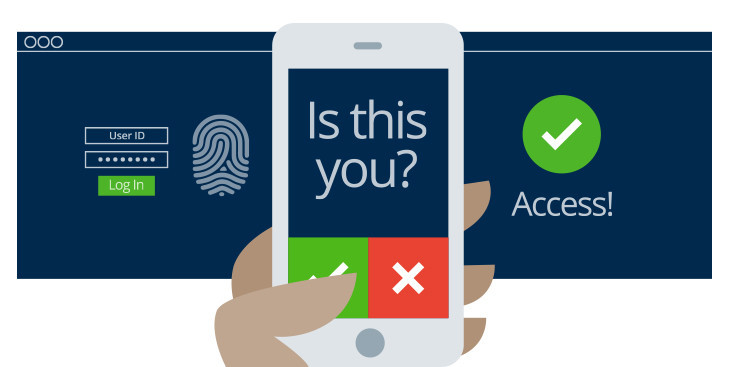
If your phone or laptop is stolen, an unlocked device gives thieves full access to your personal data.
How to Secure Your Devices:
- Use a strong password or biometric authentication (fingerprint or face unlock).
- Enable automatic screen locks after a short inactivity period.
- Encrypt your device to protect stored data.
For Smartphones: Enable Find My iPhone (iOS) or Find My Device (Android) to track and remotely erase your phone if lost.
8. Regularly Monitor Your Accounts

Cybercriminals don’t always steal large sums of money at once—they often test small, unnoticed transactions before committing fraud.
How to Monitor for Suspicious Activity:
- Check bank statements and transaction history regularly.
- Enable real-time alerts for banking and credit card transactions.
- Request a free credit report to look for unauthorized accounts.
If You Notice Fraud:
- Report unauthorized transactions immediately.
- Change your passwords.
- Consider freezing your credit to prevent identity theft.
9. Back Up Your Data Regularly

Ransomware attacks, accidental deletions, and hardware failures can wipe out important files. Backing up your data ensures you don’t lose critical information.
How to Back Up Data Securely:
- Use external hard drives or cloud storage services (Google Drive, iCloud, etc.).
- Enable automatic backups for important files.
- Use encrypted backups to protect sensitive data.
Tip:
Follow the 3-2-1 rule for backups:
- 3 copies of your data
- 2 different storage types (e.g., cloud + external drive)
- 1 copy stored offsite
10. Use Secure Websites and Connections

Always check for security features when entering sensitive information online.
How to Identify a Secure Website:
- Look for “https://” (instead of “http://”) in the URL.
- Ensure there’s a padlock icon in the address bar.
- Avoid using public computers to log in to personal accounts.
Example: When shopping online, ensure the website is legitimate and has a secure checkout process before entering payment details.
Conclusion
Protecting your personal data requires a mix of smart habits, strong security measures, and constant awareness. Cybercriminals are always evolving their tactics, so staying informed and proactive is the best way to safeguard your privacy.
By following these 10 essential steps, you can significantly reduce your risk of cyber threats and enjoy a safer digital experience. Stay safe, stay vigilant, and take control of your online security today!
